Mastering User Story Mapping Templates for Agile Success
Transform your product development with powerful user story mapping templates that align teams, enhance customer journeys, and deliver remarkable results.
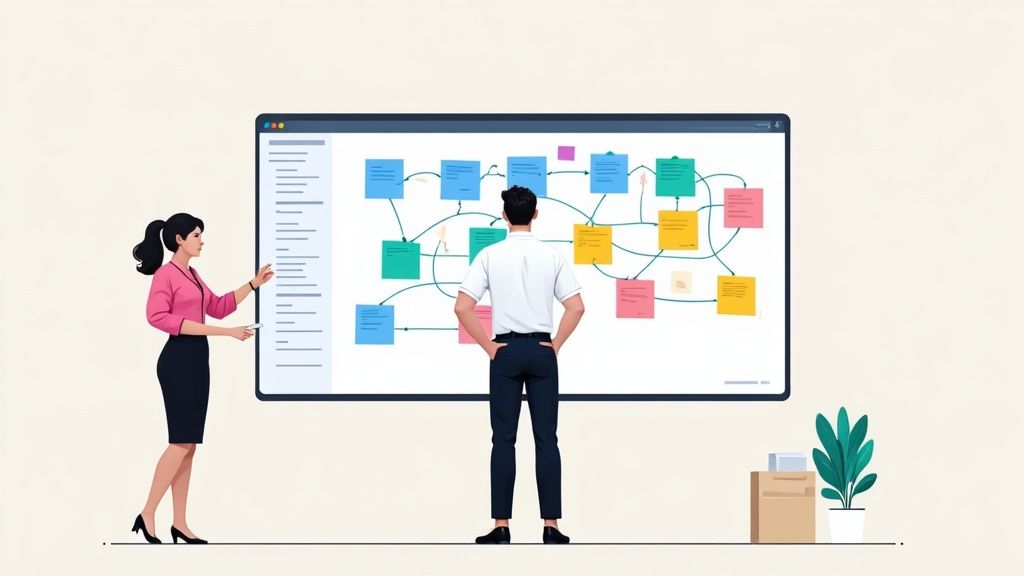
Why User Story Mapping Is Your Agile Secret Weapon
User story mapping is changing how agile teams develop products. Instead of traditional product backlogs that often become endless to-do lists, a user story map creates a visual story of the user's journey. This move from a simple list to a visual representation changes how teams understand and interact with their product. It connects technical work with real user needs, resulting in products that truly connect with the target audience.
Visualizing the User Journey for Shared Understanding
This visual approach isn't just about looks; it's about creating a shared understanding across the team. Imagine trying to build a complex puzzle without the box picture. A user story map provides that crucial overview, making sure everyone, from developers to executives, is on the same page. This shared vision improves communication and collaboration, leading to more efficient development. For example, developers can easily see how their individual tasks contribute to the overall user experience, building a sense of purpose.
Delivering What Users Actually Want
Teams using user story mapping consistently deliver features users want. This happens because the process prioritizes user needs at every step, from initial ideas to final release. The map's visual layout helps teams identify the most valuable features and prioritize development. This customer-focused approach ensures development aligns with user expectations, maximizing the impact of each new feature.
User story mapping templates have become increasingly important in Agile methodologies, leading to significant product development improvements. For instance, user story mapping helps teams identify each step in the customer journey, making every development decision customer-centric. Companies focusing on customer experience see a 60-80% increase in customer loyalty, directly linked to effectively using user story mapping to align features with user needs. A McKinsey study found that companies excelling in customer experience generate 30-50% more revenue. This highlights the financial benefits of using user story mapping templates to improve the user experience and drive business growth. Explore this topic further: User Story Mapping Templates. Learn more about collecting customer feedback: Best Customer Feedback Tools for Project Managers.
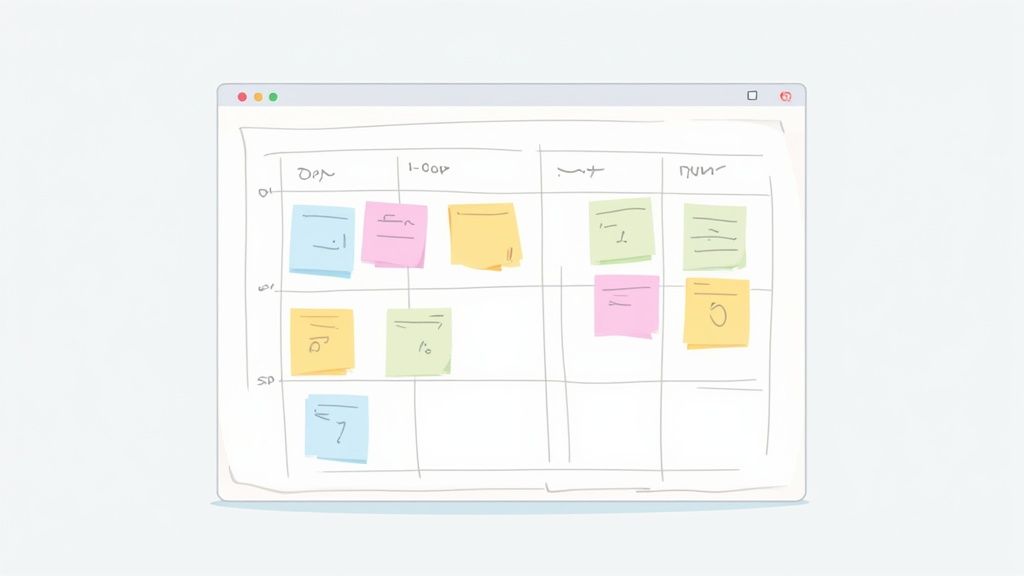
Managing Complexity With Ease
Finally, user story mapping offers a strong framework for managing complexity. By dividing the user journey into smaller steps, teams can tackle complex projects with more confidence. The map acts as a guide, directing development and ensuring every task contributes to a seamless and valuable user experience. This structured approach also simplifies prioritization and resource allocation, leading to more efficient use of time and budget.
Building Blocks of Powerful User Story Mapping Templates
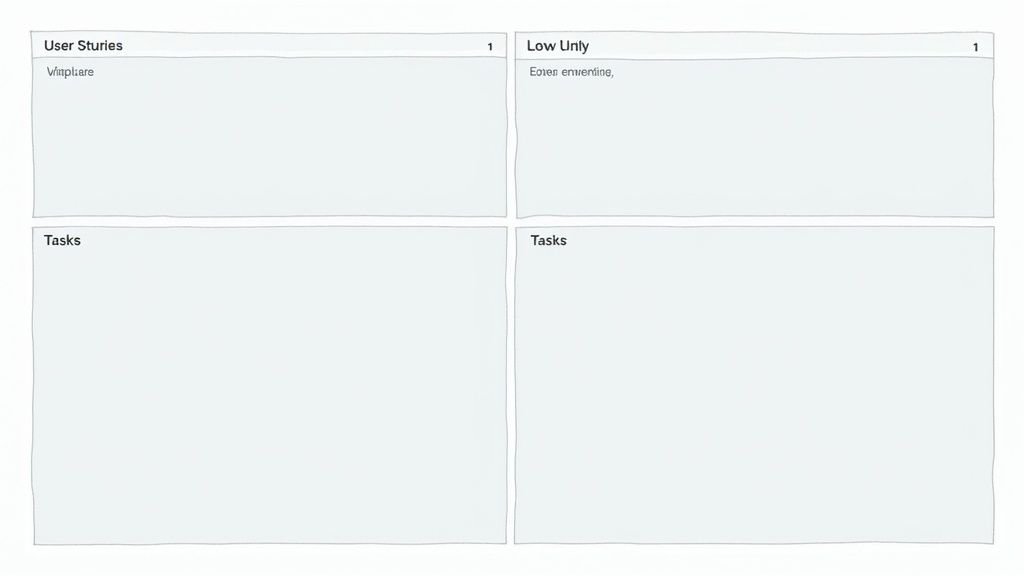
What makes a user story mapping template truly effective? This section breaks down the key components of powerful story maps, offering a practical guide regardless of your chosen platform. These elements will help your team build a shared understanding and drive development that truly aligns with user needs.
Defining the User's Journey: Backbone Activities
The backbone forms the foundation of any user story map. This horizontal axis visually represents the user's journey through your product, highlighting the core activities they undertake. It's the skeletal structure upon which your user stories will be built.
For an e-commerce website, for example, backbone activities might include "Browsing Products," "Adding to Cart," "Checkout," and "Order Tracking." Clearly defining these activities creates a coherent narrative for the user experience.
Organizing User Stories For Maximum Impact
With the backbone established, the next step is to populate it with user stories. These stories, often structured as "As a [user type], I want to [action] so that [benefit]," detail specific user needs and desired outcomes.
User stories bring the user journey to life, illustrating how users interact with the product at each stage. Organizing these stories under the corresponding backbone activities creates a clear visual representation of the entire user experience.
Categorizing and Prioritizing Tasks For Agile Development
Each user story can be further broken down into actionable tasks. These are the specific steps your development team will take to bring the story to fruition. Categorizing these tasks by functionality and priority helps maintain focus and efficiency.
Prioritization, in particular, empowers teams to deliver maximum value to users quickly. This structured approach lays the groundwork for effective sprint planning and execution within an Agile development framework.
Integrating User Personas and Goals
Truly effective user story mapping templates go beyond activities, stories, and tasks. They integrate user personas and goals directly into the map's structure. This ensures that every development decision is rooted in solving real user problems.
For example, highlighting persona-specific needs alongside related user stories emphasizes the why behind the what. This user-centric approach keeps the team focused on delivering value to specific user segments and avoids building features that nobody wants.
Visualizing Epics, Stories, and Tasks
Visual clarity is paramount for a successful user story map. Employing visual cues, like color-coding, different sized sticky notes, or distinct icons, effectively differentiates epics, stories, and tasks.
This visual hierarchy makes the map readily accessible to everyone on the team, both technical and non-technical, fostering a shared understanding. This inclusivity ensures that everyone, from developers to stakeholders, can effectively interpret and contribute to the story map.
Digital Tools That Supercharge Your Story Mapping
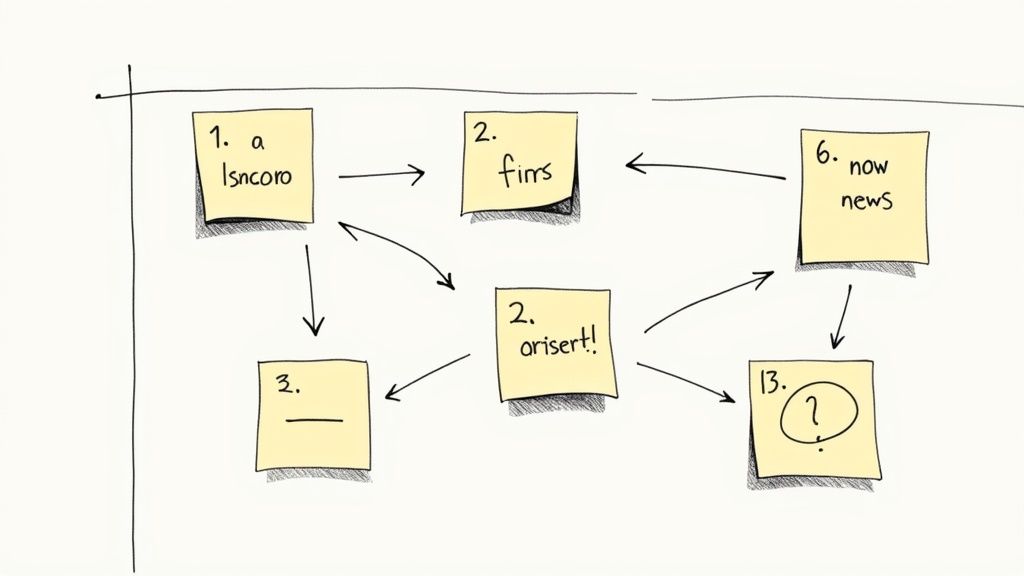
Choosing the right digital tools can significantly improve your user story mapping process. This section explores several leading platforms and how they can enhance your workflow. We'll highlight key features, benefits, and considerations for each tool to help you choose the best fit for your needs.
Collaborative Whiteboarding Tools for Story Mapping
Tools like Miro, Lucidchart, and Mural offer virtual whiteboarding perfect for collaborative story mapping. These platforms allow teams to create and adjust user story maps in real-time, no matter where they are located.
Imagine distributed teams working together on a single map, seamlessly adding user stories, prioritizing features, and planning sprints. This collaborative environment fosters shared understanding and quicker decision-making.
These tools often include pre-built user story mapping templates to speed up the initial setup process. These templates provide a structured framework for organizing user stories, epics, and tasks. Remember to customize these templates to match your specific project requirements.
Integrating Story Mapping Into Your Development Workflow
Integrating your story mapping with your development workflow is critical for smooth execution. Jira, a popular project management tool, offers integrations with story mapping add-ons that link the map directly to your backlog.
This integration eliminates manual information transfer, reducing errors and saving valuable time. FeatureMap is another platform designed specifically for user story mapping.
It offers a streamlined way to create and manage user stories, prioritize features, and plan releases. This specialized focus makes it a powerful tool for product teams needing a dedicated solution for user story mapping.
User story mapping templates have advanced alongside modern tools. By 2021, 62% of companies used Agile methodologies, incorporating user story mapping for better planning and estimation. This method effectively connects customer journeys with actionable user stories, ensuring products meet real user needs. Explore this topic further. Integrating these templates with tools like Jira strengthens project tracking and prioritization. The trend continues with the growing adoption of these tools to refine mapping processes, ultimately leading to more efficient development.
Strategic Alignment and User-Centric Development with Productboard
For a more strategic approach, Productboard connects user story mapping to the broader product strategy. This platform allows product managers to gather user feedback, prioritize features based on user needs, and align development with overall business goals.
This comprehensive approach ensures every user story contributes to the overall product vision. To help you compare and contrast these different options, we’ve put together a helpful table.
To help you choose the right tool for your needs, we've compiled a comparison of the leading user story mapping tools:
Digital User Story Mapping Tool Comparison: A side-by-side comparison of the top digital tools for user story mapping, highlighting their features, strengths, weaknesses, and pricing.
| Tool | Best For | Key Features | Integration Options | Pricing Model | User Rating |
|---|---|---|---|---|---|
| Miro | Collaborative brainstorming and visual story mapping | Infinite canvas, pre-built templates, real-time collaboration | Jira, Confluence, Slack, Microsoft Teams | Free, Team, Business, Enterprise | 4.6/5 |
| Lucidchart | Visualizing user flows and creating detailed story maps | Customizable templates, diagramming tools, collaborative editing | Jira, Confluence, Slack, Microsoft Teams | Free, Individual, Team, Enterprise | 4.5/5 |
| Mural | Facilitating remote workshops and collaborative story mapping sessions | Sticky notes, voting features, pre-built templates | Jira, Microsoft Teams, Slack, Google Drive | Free, Plus, Business, Enterprise | 4.4/5 |
| Jira | Managing user stories and integrating with development workflows | Backlog management, sprint planning, issue tracking | Various add-ons for story mapping | Free, Standard, Premium, Enterprise | 4.2/5 |
| FeatureMap | Dedicated user story mapping and product roadmap planning | Prioritization tools, release planning, progress tracking | Jira, Trello, Slack | Free, Pro, Business, Enterprise | 4.3/5 |
| Productboard | Aligning user needs with product strategy and roadmapping | User feedback collection, feature prioritization, roadmap visualization | Jira, Slack, Intercom | Essentials, Pro, Scale | 4.7/5 |
This table summarizes the key features, integration options, and pricing models of each tool, enabling you to quickly compare them and choose the best fit for your team. As you can see, each tool offers a unique set of capabilities catering to different needs and preferences.
Choosing the Right Tool For Your Team
The best tool for your team depends on your specific requirements and existing workflows. Consider factors like team size, project complexity, and integration needs when making your decision. If your team uses Jira, an integrated add-on might be the most efficient option.
If you need a dedicated story mapping solution, FeatureMap or Productboard might be better suited. For highly collaborative visual mapping, Miro, Lucidchart, or Mural could be ideal.
Creating Your First Story Map: A Real-World Walkthrough

Turning the concept of user story mapping into a practical tool involves a structured process. This walkthrough guides you through the key steps to building your first effective story map, from user identification to story prioritization.
Identifying Your Core Users and Their Needs
Begin by identifying your core users. Consider who they are, their goals, and the problems they aim to solve with your product. This user understanding is fundamental to building a user-centric product.
For example, if you're building a project management application, your core users might include project managers, team members, and stakeholders. Each group will have different needs and expectations.
You might be interested in: How User Feedback Can Make or Break Your Product.
Defining the User Journey: Backbone Activities
The backbone of your story map represents the user's journey. List the high-level steps or activities users undertake to achieve their goals. These steps will form the structure of your story map.
For a project management app, backbone activities could include “Creating a project,” “Adding tasks,” “Tracking progress,” and “Generating reports.” This creates a clear framework for organizing user stories.
Building User Stories Around the Backbone
Now, fill in the backbone with user stories. These typically follow the format: "As a [user type], I want to [action] so that [benefit]." Each story should represent a specific user need and desired outcome.
For example, under "Adding tasks," a user story could be: "As a project manager, I want to assign tasks to team members so that I can manage workloads effectively.” This clearly outlines the user, action, and benefit.
Prioritizing User Stories: Balancing Value and Effort
After creating your stories, prioritization is crucial. Determine which stories offer the most value and are easiest to implement. Balance user value with technical constraints to deliver high-impact features first.
Prioritization helps prevent scope creep and keeps the team focused on delivering valuable features efficiently. Understanding the reasoning behind each story becomes essential here.
The use of user story mapping templates has become widespread, improving collaboration and product planning. For example, 75% of companies using Agile methods report improved team collaboration and faster product launches. This is a direct result of the structure story mapping provides. These organizations also see a 20-30% increase in project success rates, highlighting the effectiveness of story mapping in project development.
Facilitating Productive Mapping Sessions
User story mapping thrives on collaboration. Assemble your team, including developers, designers, product owners, and stakeholders, for a mapping session. Utilize a whiteboard, sticky notes, or a digital tool like Saylo to visualize the story map.
Adapting the Process to Different Project Types
One of the strengths of user story mapping templates is their adaptability. They can be adjusted to suit various project types, expanding or simplifying based on project complexity.
Whether developing a new product or enhancing existing features, a user story map offers a flexible framework for immediate implementation. This makes it a valuable tool for any Agile team.
Story Mapping Templates That Fit Your Team Reality
Creating a user story map shouldn't be a one-size-fits-all endeavor. This section explores how to tailor story mapping to your team's unique context, focusing on templates and adaptations that reflect your specific needs.
Tailoring Templates to Team Size and Project Scope
Every team operates differently. A small startup, a mid-sized company iterating on existing features, and a large enterprise managing a complex product all require distinct story mapping strategies.
Small Teams (2-5 members): Small, agile teams thrive on simplicity. Simplified user story mapping templates focusing on core user journeys and rapid iterations are ideal for this size. A lean approach facilitates quick MVP development and testing.
Medium Teams (6-15 members): As teams grow, so does complexity. Medium-sized teams benefit from more structured story maps. A focus on clear epics and well-defined user stories helps maintain effective communication and collaboration.
Large Teams (16+ members): Large teams often juggle numerous projects and stakeholders. They require comprehensive user story mapping templates. Digital tools like Jira with robust visualization and collaboration features are highly recommended for managing this scale.
This targeted approach makes story mapping accessible and beneficial for teams of all sizes. Adapting the template to specific needs empowers every team with a clear roadmap.
Adapting to Specific Project Types
Your project type plays a crucial role in how you apply user story mapping. Here's how to adjust your template for different project types:
Mobile Apps: Mobile app development demands a focus on touchpoints and screen flows. Your story map should emphasize user experience considerations unique to mobile, like limited screen space and gesture-based interactions.
Enterprise Platforms: For enterprise platforms, complexity reigns. Consider the intricacies of integrations and data management. Clearly defined user roles and access permissions within your user stories are paramount.
E-commerce Sites: E-commerce success hinges on the customer purchase journey. Prioritize this flow in your story map, focusing on conversion optimization and UX elements that drive sales, such as clear calls to action and a streamlined checkout.
Service-Based Businesses: Service-based businesses should map key customer interactions and service delivery steps. Focus on user stories that enhance service efficiency and boost customer satisfaction.
Tailoring your user story mapping template to your project ensures it accurately reflects the user journey and aligns team efforts. This project-specific approach keeps the story map relevant and valuable throughout development.
Real-World Examples of Template Adaptation
Many teams take customization further, adding features specific to their unique circumstances. Here are a few examples:
- Adding visual cues to highlight dependencies between user stories
- Including acceptance criteria directly within story cards
- Using color-coding to visually represent feature priorities
- Integrating user feedback directly into the story map
These additions make the story map a truly dynamic and actionable tool throughout the development lifecycle. For example, integrating user feedback can greatly enhance the development process. You might find this article helpful: Best Practices for Collecting User Feedback on Websites. This ensures your story map evolves alongside your project, constantly reflecting the team's shared understanding.
The following table provides a helpful guide for choosing the right template:
User Story Mapping Templates by Team Size and Project Type
A matrix showing recommended template variations based on team size (small, medium, large) and project type (new product, enhancement, migration)
| Project Type | Small Team (2-5) | Medium Team (6-15) | Large Team (16+) |
|---|---|---|---|
| New Product | Simplified template focusing on MVP | Detailed template with clear epics and prioritized user stories | Comprehensive template with detailed user stories, acceptance criteria, and dependencies |
| Enhancement | Lean template highlighting specific feature additions | Template incorporating user feedback and impact analysis | Robust template with integration considerations and release planning |
| Migration | Template focusing on data migration and user transition | Detailed template outlining system dependencies and potential risks | Comprehensive template addressing complex integrations and change management processes |
This table illustrates how template choices vary depending on team size and project type. Careful consideration of these factors ensures you select the template that best supports your specific needs and goals, ultimately leading to more effective user story mapping.
Connecting Story Maps to Your Existing Agile Workflow
Connecting your user story map to your existing Agile workflow is crucial for maximizing its effectiveness. This section explores how to seamlessly integrate story mapping with common Agile practices, ensuring a smooth and productive workflow. We'll delve into specific strategies for connecting your maps to sprint planning, backlog refinement, and release management, guaranteeing your efforts translate into tangible results.
Integrating Story Maps With Sprint Planning
User story maps can significantly improve your sprint planning process. By visualizing the user journey and prioritized features, your team can make informed decisions about which stories to include in each sprint. This visual roadmap ensures that sprint goals align with the overall product vision and deliver maximum value to the user.
For example, by referencing the story map, the team can easily identify a set of related user stories that contribute to a specific user goal, forming a cohesive sprint backlog.
Backlog Refinement With Story Maps
Story maps serve as a dynamic tool for backlog refinement. As the team gains new insights and priorities shift, the map can be easily updated to reflect these changes. This collaborative approach ensures that the product backlog remains relevant and focused on delivering genuine user value.
For instance, if user feedback reveals a critical usability issue, the team can add a corresponding user story to the map and prioritize it accordingly. This iterative refinement process keeps the development process aligned with evolving user needs.
Release Management Using Story Maps
User story maps provide a valuable framework for release management. By visualizing the prioritized features and their dependencies, teams can plan releases strategically, delivering value incrementally. This visual overview helps stakeholders understand the scope of each release and its impact on the overall user experience.
Additionally, the map allows for flexibility in release planning. If a particular feature requires more time than anticipated, the team can easily adjust the release schedule based on the map's visualization of dependencies and priorities. You might be interested in: How to Reduce the Customer Churn Rate of Your SaaS Products.
Integrating With Specific Agile Frameworks
Different Agile frameworks have unique considerations for story map integration.
Scrum: In Scrum, the story map can be used to guide sprint planning and backlog refinement during sprint reviews. This ensures that the product backlog and sprint goals remain aligned with the overall product vision.
Kanban: In Kanban, the story map provides a visual representation of the workflow, helping teams visualize the flow of user stories from ideation to completion.
SAFe (Scaled Agile Framework): SAFe emphasizes alignment across multiple teams. Story maps facilitate this by providing a shared understanding of the product roadmap and dependencies across different teams and work streams.
Addressing Common Challenges
Implementing story mapping into your workflow does come with challenges.
Balancing Feature Development and Technical Debt: Story maps can help visualize technical debt by allowing teams to add stories related to addressing technical issues. This ensures that technical debt is addressed alongside feature development.
Incorporating Infrastructure Work: Similar to technical debt, infrastructure work can be represented as stories on the map. This allows for better visibility and planning of necessary infrastructure upgrades and maintenance.
Keeping the Map Relevant: Regularly reviewing and updating the story map is crucial for maintaining its relevance throughout the development lifecycle. This involves incorporating user feedback, addressing changing priorities, and reflecting on completed work.
By proactively addressing these challenges, teams can effectively integrate story maps into their Agile workflows, ensuring they remain a valuable tool for delivering user-centric products.
Ready to streamline your product development and enhance user feedback management? Try Saylo today! Get started with Saylo.