How to Collect, Analyze, and Manage Feedback from Beta Testers
Discover effective strategies to collect, analyze, and manage feedback from beta testers, ensuring your product's success with actionable insights and improvements. Perfect for startups and developers.
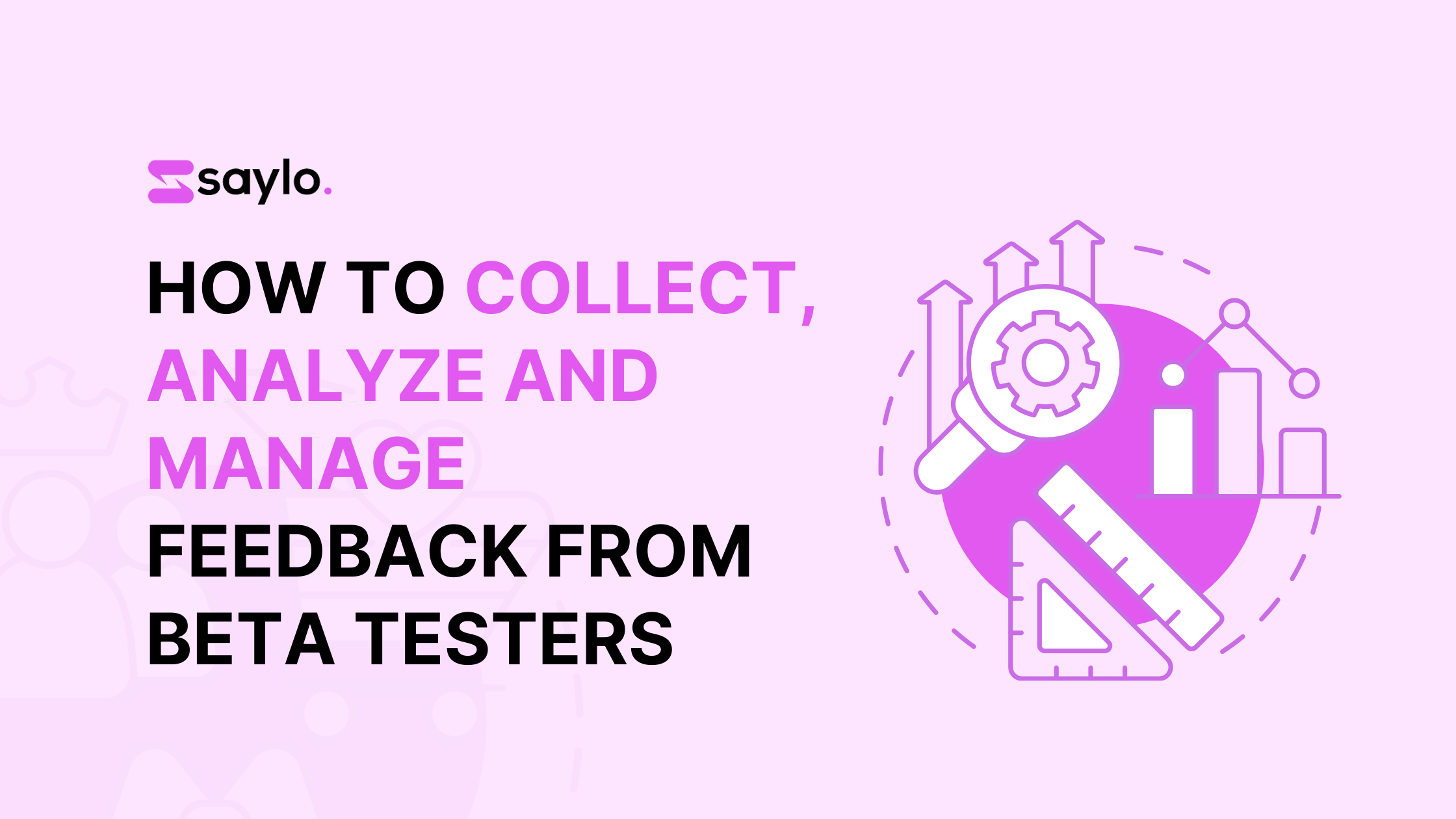
How to Collect, Analyze, and Manage Feedback from Beta Testers
Securing beta testers for your software product is a significant win—kudos!
You're ahead of the curve, but now comes the real challenge: getting meaningful feedback from them.
Once feedback starts rolling in, the next task is managing it without drowning in a sea of suggestions and critiques.
So, how do you guarantee that your product will hit the mark and deliver an exceptional user experience?
The secret lies in harnessing the power of beta-testing feedback.
Beta-testing feedback is the lifeblood of successful product development. It helps you fine-tune your product before its official launch, ensuring it meets user expectations and thrives in real-world conditions.
In this guide, we'll walk you through the essential steps to efficiently collect, analyze, and manage feedback from your beta testers so your product is ready to shine.
What is Beta Testing?
Beta testing is a critical stage in software development, during which a nearly completed product is released to a select group of real users, known as beta testers.
The goal is to test the product in a real-world environment, identify any remaining bugs, and gather valuable feedback on usability before the official launch.
This feedback is crucial for catching issues that may have been missed internally, ensuring the product meets user expectations.
Typically lasting from a few weeks to several months, beta testing helps refine the product, fix critical issues, and prepare it for a successful market release.
What is a Beta Testing Feedback Survey?
A Beta Testing Feedback Survey is structured to gather insights from users testing your product before its official release.
Beta testers are typically a small group of users representing your target audience. They use the product in real-world scenarios and provide feedback on their experience.
The survey is designed to collect their thoughts on various aspects of the product, such as usability, features, performance, and overall satisfaction.
Feedback surveys help you understand what works well and what needs improvement before making the product available to the wider market.
Capturing the opinions and experiences of beta testers, you can identify and fix issues early, ensuring a smoother launch.
How Beta Surveys Help in Product Improvement
Beta surveys play a crucial role in refining a product. They provide insights that you might not get from internal testing.
Here’s how beta surveys contribute to product improvement:
1. Identifying Bugs and Issues: Beta testers often uncover bugs and glitches missed during internal testing. Their feedback helps you identify these issues and prioritize fixing them before launch.
2. Understanding User Experience: Feedback on how users interact with your product can reveal pain points in the user experience. This information is vital for making the product more user-friendly and intuitive.
3. Validating Features: Beta testers can provide valuable feedback on whether certain features are useful or need adjustments. This helps you fine-tune your product to better meet user needs.
4. Gauging Market Fit: Feedback from beta testers can tell you whether your product resonates with its intended audience. If testers are excited about the product, it’s a good sign that it will do well in the market.
As product expert Martin Eriksson once said, "The goal of the beta testing program** is not to prove that the product is ready but to find out where it is not**."
Creating a Product Feedback Form
Creating an effective product feedback form is crucial to gathering useful insights. The form should be simple, clear, and focused on the key areas you want feedback on.
Here’s how to create a feedback form that works:
1. Keep It Short: Long surveys can overwhelm testers, leading to lower response rates. Keep your feedback form concise by focusing on the most important questions.
2. Ask Open-Ended Questions: Open-ended questions allow testers to provide detailed feedback. For example, instead of asking, "Do you like this feature?, ask, "What do you think about this feature?"
3. Use Rating Scales: Rating scales (1-5 or 1-10) are useful for quantifying feedback. They make it easier to identify trends and measure satisfaction levels.
4. Include Specific Sections: Break down the form into sections such as usability, functionality, design, and overall experience. This structure helps testers focus on different aspects of the product.
5. Provide Examples: If you’re asking for feedback on a specific feature, provide an example or context. This helps testers understand what you’re asking about and provide more relevant feedback.
How to Structure Feedback Form
Here’s an example of how you might structure a feedback form:
Usability
- How easy was it to navigate the product?
- Were there any parts of the product that were confusing or difficult to use?
- Functionality
- Did all features work as expected?
- Were there any bugs or errors that you encountered?
- Design
- How do you feel about the overall design of the product?
- Is there anything about the design that you would change?
- Overall Experience
- How satisfied are you with the product overall?
- Do you have any other feedback or suggestions?
Ask for Beta Feedback at the Right Time
Timing is critical when asking for feedback. If you ask too early, testers may not have had enough time to explore the product thoroughly.
If you ask too late, they may forget important details or lose interest.
Here’s how to time your feedback requests effectively:
1. Early Feedback for Initial Impressions: Ask for testers' initial impressions shortly after they start using the product. This can help you catch any glaring issues early on.
2. Mid-Beta Feedback for In-Depth Insights: Midway through the beta testing period, send a more comprehensive survey. By this time, testers will have had enough time to explore the product and can provide detailed feedback.
3. Final Feedback Before Launch: At the end of the beta testing period, ask for final thoughts. This feedback can help you make last-minute tweaks before the official release.
As product development consultant Melissa Perri suggests, "The best time to gather feedback is when the experience is fresh in the tester’s mind."
Where to Find Beta Testers for Your Product?
Finding the right beta testers is essential for getting meaningful feedback. Your testers should ideally represent your target audience and have a genuine interest in your product.
Here are some ways to find beta testers:
Existing Customers: If you already have customers, they are a great place to start. They are familiar with your brand and are likely interested in trying new products.
Social Media: Use your social media platforms to recruit beta testers. Post about your beta testing opportunity and encourage your followers to sign up. You can use Twitter, TikTok, Instagram or Facebook.
Beta Testing Platforms: Many beta versions of platforms specifically designed to connect companies with beta testers exist. Sites like BetaTesting and Testbirds have large communities of testers ready to provide feedback.
Industry Forums and Online Communities: Join online forums and communities related to your product’s industry. Engage with members and invite them to participate in your beta test.
Email Lists: If you have an email list, send out an invitation to participate in the beta test. This is a great way to reach people already interested in your product.
You shouldn't forget that your beta testers' quality is more important than quantity. A smaller group of engaged, relevant testers will provide more useful feedback than a large group of random users.
Key Feedback Areas to Consider During Beta Testing
When collecting feedback from beta testers, it’s important to focus on the areas that will have the most impact on the success of your product.
Here are some key feedback areas to consider:
1. Usability: Usability feedback is crucial because it directly impacts how users interact with your product. Ask testers how easy or difficult they found the product to use. Identify any areas where they got stuck or confused.
2. Functionality: Functionality feedback helps you understand if your product is working as intended. Testers should report bugs, glitches, or features that didn’t work as expected.
3. Performance: Performance feedback is about how well the product runs. Ask testers if they experienced any slowdowns, crashes, or other performance issues.
4. Design and User Interface: The design and user interface (UI) play a big role in the user experience. Get feedback on the product's visual appeal and the layout of its essential features.
5. Content: If your company or product includes content (like text, videos, or tutorials), ask for feedback on its clarity, usefulness, and relevance.
6. Overall Satisfaction: Finally, ask for feedback on overall satisfaction. This helps you gauge how well the product meets users' needs and expectations.
As UX expert Don Norman once said, "The next big thing is the one that makes the last big thing usable."
Use Feedback to Create a Product Roadmap
Once you’ve gathered feedback from your beta testers, it’s time to use that information. One of the best ways to do this is to create a product roadmap.
A product roadmap is a visual representation of your product’s development path. It outlines the features, improvements, and fixes you plan to implement based on the feedback you’ve received.
Here’s how to use beta feedback to create a product roadmap:
i. Categorize Feedback: Start by categorizing the feedback into different areas, such as bugs, feature requests, and usability improvements. This helps you see where the most common issues lie.
ii. Prioritize Issues: Not all feedback will be of equal importance. Prioritize issues based on their impact on the user experience and how often they are mentioned. Critical bugs and high-priority feature requests should be on your list.
iii. Set Realistic Goals: When creating your roadmap, set realistic goals for what you can achieve before launch. It’s better to focus on fixing the most important issues than to try to collect and address everything together.
iv. Communicate with Your Team: Share the product roadmap with other development team collectors and ensure everyone is on the same page. This ensures that everyone is working towards the same goals and deadlines.
v. Keep the Roadmap Flexible: Finally, keep your product roadmap flexible. You may need to adjust your plans as you continue to gather feedback and make improvements.
Best Beta Testing Survey Tools
Using the right tools can make collecting and managing feedback much easier.
Here are some of the best beta testing survey tools available:
Saylo
Saylo is the best customer feedback platform designed for beta testing and beyond. It offers intuitive survey creation, robust analytics, and seamless integration with your existing tools.
Saylo makes collecting, analyzing, and managing beta-testing feedback easy.
Features:
Real-Time Feedback: Saylo allows users to provide feedback in real-time, which is ideal for catching issues as they occur.
AI-Powered Analysis: The platform leverages AI to quickly analyze feedback and generate actionable insights.
Customizable Surveys: You can create and customize surveys tailored to your specific beta testing needs.
Integration: Saylo integrates with various project management and communication tools, ensuring a seamless feedback loop.
SurveyMonkey
Features: SurveyMonkey is a popular survey tool that offers a wide range of templates and question types. It’s easy to use and integrates with many other tools.
Pricing: Free basic plan; paid plans start at $25 monthly.
Typeform
Typeform is known for its visually appealing and interactive surveys. It offers customizable templates and logic jumps, which allow for more personalized surveys.
Pricing: Free basic plan; paid plans start at $35 monthly.
Canny
Features: Feature request tracking, public roadmap, changelog, and feedback management.
Pricing: The Starter Plan starts at $79/month, with advanced options available at $359/month and custom pricing for Enterprise.
Upvoty
Features: User voting, roadmap sharing, feedback boards, and changelog updates.
Pricing: The Power Plan starts at $15/month, the Growth Plan at $39/month, and custom pricing for Enterprise.
Google Forms
It is a free tool that’s simple to use and integrates seamlessly with other Google products. It’s a great option for creating quick, straightforward surveys.
Pricing: Free.
UserTesting
UserTesting focuses on gathering feedback through recorded user sessions, where testers complete tasks and provide real-time feedback.
It’s ideal for observing how users interact with your product and identifying usability issues.
Pricing: Pricing is customized based on your needs, with quotes available upon request.
Qualtrics
Features: Qualtrics offers advanced survey capabilities with features like predictive intelligence, detailed analytics, and custom workflows.
It’s a powerful tool for in-depth feedback analysis.
Pricing: Custom pricing; tailored solutions are available based on your organization’s needs.
Hotjar
Hotjar combines surveys with heatmaps, session recordings, and other behavioral analytics.
It provides a holistic view of user interactions, helping you understand why users behave as they do.
Pricing: Free basic plan; paid plans start at $39 monthly.
Challenges in Collecting Feedback from Beta Testers
Collecting feedback from beta testers is essential, but it can come with challenges. Understanding these challenges and how to overcome them is key to getting the most out of your beta testing phase.
1. Low Response Rates: Getting beta testers to provide feedback can be difficult, especially if they don’t feel incentivized. To combat this, make the feedback process as easy and quick as possible. Offering rewards or recognition can also encourage participation.
2. Biased Feedback: Sometimes, testers might not be entirely honest in their feedback, either because they want to be polite or because they are not representative of your target audience. It’s important to recruit a diverse group of testers and encourage candid feedback.
3. Overwhelming Amount of Feedback: Sometimes, you might receive a large volume of feedback, making it difficult to sift through and prioritize. Use tools that help categorize and analyze feedback and focus on the issues, collecting items mentioned most frequently or have the greatest impact.
4. Inconsistent Feedback: Beta testers might have varying levels of experience with your product, leading to inconsistent feedback. To address this, segment your feedback based on the testers' experience level and consider the context in which the feedback was given.
5. Time Constraints: Beta testers are often volunteers, and their time is limited. If your surveys or feedback requests are too time-consuming, you may lose valuable input. Keep your feedback forms concise and respect your testers' time by only asking for the most critical information.
Best Practices for Leveraging Beta Feedback Forms
Leveraging feedback from beta testers effectively can make a significant difference in the success of your product.
Here are some best practices to ensure you’re getting the most out of your beta feedback forms:
Be Clear About What You Need: Make sure your beta testers understand what kind of feedback you’re looking for. Provide clear instructions and examples to guide them.
Follow Up on Feedback: Once you’ve received feedback, follow up with your testers. Let them know how their input is being used and, if possible, share your improvements based on their suggestions.
This shows appreciation and encourages them to participate in future tests.
Use Feedback Iteratively: Don’t wait until the end of the beta testing phase to start making improvements. As feedback comes in, begin implementing changes and testing again. This iterative process helps you refine the product more effectively.
Use Multiple Feedback Channels: While surveys are valuable, product teams should consider using other methods to gather feedback, such as interviews, focus groups, or usability tests. These methods can provide deeper insights that surveys alone might not capture.
Analyze Feedback Holistically: Look at feedback in the context of other data, such as usage analytics or sales trends. This holistic approach can help you better understand the impact of certain issues or features.
Maintain Tester Engagement: Keep your testers engaged throughout the beta period by regularly communicating updates, sharing how their feedback is being used, and even offering sneak peeks of upcoming features.
Integrate Feedback with Saylo: A platform like Saylo can streamline the process of collecting, analyzing, and managing feedback. Its features are designed to help you stay organized and ensure that no valuable insight is overlooked.
According to Ken Norton's popular quote, "Start with the customer and work backward. What do they need? What are their pain points? Your beta testers can guide you if you’re willing to listen."
Collect and Manage Beta Testing Feedback Efficiently with Saylo
Collecting and managing feedback is crucial to refining your product in beta testing. A system that not only gathers feedback but also helps you analyze and act on it swiftly is essential.
Saylo makes this process easy. You can create customized feedback forms tailored to your needs, segmenting responses by usability, functionality, and overall experience.
This categorization allows you to prioritize the most pressing issues effectively.
With Saylo's robust analytics, you can spot trends and insights, tracking how testers interact with your product over time. This data is invaluable for shaping a product roadmap that aligns with user needs.
Lastly, Saylo integrates smoothly with your existing tools, like project management software or CRM systems, ensuring feedback is organized, accessible, and actionable for your entire team.
Visit our website and sign up for free!