Bug Reporting Best Practices: Improve Your Reports Today
Learn bug reporting best practices to create clear, effective reports. Boost your efficiency and help developers resolve issues faster.

Level Up Your Bug Reporting Skills
Effective bug reports are crucial for shipping high-quality products. This listicle outlines eight bug reporting best practices to help product teams, founders, indie hackers, and customer experience professionals provide actionable feedback to developers. Learning these bug reporting best practices will streamline communication, reduce back-and-forth, and ultimately lead to faster fixes and a better user experience. By following these tips, you'll ensure your reports are clear, concise, and contribute directly to product improvement. This article covers: reproducing bugs before reporting, writing specific and detailed reports, including visual evidence, creating one report per bug, using clear titles, appropriate categorization and prioritization, providing system context, and following up for collaboration.
1. Reproduce Before Reporting
One of the most crucial bug reporting best practices is to ensure you can reproduce the issue before submitting a report. A reproducible bug isn't just a nice-to-have; it's the foundation of efficient debugging. When developers can consistently observe the problem firsthand, they can diagnose the root cause and implement a solution much more effectively. This practice dramatically increases the chance of bug resolution and significantly reduces the back-and-forth communication often required to pinpoint the issue. A well-documented, reproducible bug report allows developers to validate fixes more easily, and helps distinguish between actual bugs and user errors.
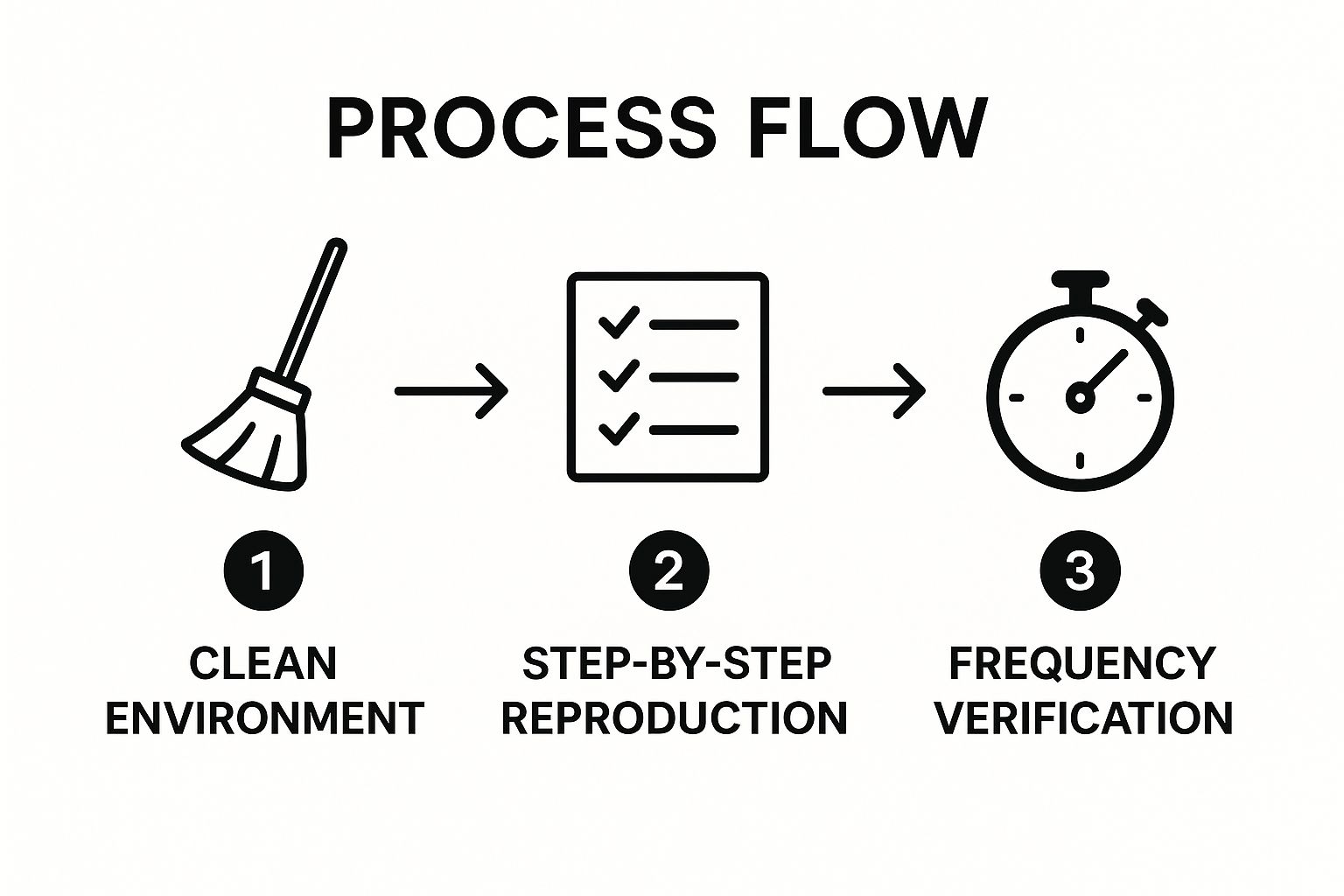
The infographic above visualizes the process of reproducing a bug before reporting. It highlights the cyclical nature of testing and refining reproduction steps until the bug can be consistently triggered.
Reproducing a bug involves systematically documenting the precise steps required to trigger the issue. This includes everything from the specific inputs used (text entered, buttons clicked, files uploaded) to the environment in which the bug occurred (operating system, browser version, device type). Furthermore, specifying the frequency of occurrence (e.g., always, sometimes, rarely) adds another layer of valuable context.
The process outlined in the infographic ensures a structured approach to bug reproduction, leading to clearer and more actionable reports.
This video provides further insights into the importance of reproducing bugs and demonstrates practical techniques for documenting reproduction steps. It emphasizes the value of clear, concise, and comprehensive instructions that enable anyone to recreate the issue.
Features of Effective Reproduction Steps:
- Step-by-step reproduction instructions: Clear and concise instructions that anyone can follow.
- Consistency verification: Testing the steps multiple times to ensure the bug occurs reliably.
- Environment information: Documenting the software and hardware environment (OS, browser, device, etc.).
- Frequency of occurrence details: Specifying how often the bug occurs (always, sometimes, rarely).
Pros:
- Dramatically increases the chance of bug resolution.
- Reduces back-and-forth communication.
- Allows developers to validate fixes more easily.
- Helps distinguish between actual bugs and user errors.
Cons:
- Some bugs are intermittent and difficult to reproduce consistently.
- Can be time-consuming to document all steps precisely.
- May require technical skills to identify exact reproduction conditions.
Examples of Successful Implementation:
- Google's Chrome bug reporting includes a 'Reproducibility' field requiring users to select frequency and provide steps.
- Mozilla's Bugzilla system requires specific reproduction steps in its standard template.
- Stack Overflow's minimal reproducible example (MRE) requirement for code-related questions highlights the importance of concise reproduction in a different context.
Tips for Reproducing Bugs Effectively:
- Start from a clean/fresh state when documenting steps (e.g., clear browser cache, restart the application).
- Include exact inputs used (text, clicks, file names, etc.).
- Note any specific timing issues if relevant (e.g., "the bug occurs 2 seconds after clicking the button").
- Try reproducing in different environments to identify consistent patterns (different browsers, operating systems, devices).
- Record a screen capture video if steps are complex or visual elements are involved.
Reproducing bugs before reporting is a cornerstone of effective bug reporting best practices. By taking the time to thoroughly document and verify the issue, you empower developers to address the problem quickly and efficiently. This proactive approach not only benefits the development team but ultimately leads to a better user experience for everyone.
2. Be Specific and Detailed
A cornerstone of effective bug reporting is providing specific and detailed information. This best practice emphasizes clarity and comprehensiveness, ensuring developers have all the necessary information to understand and reproduce the issue without needing further clarification. Vague reports like "it's broken" or "it doesn't work" are unhelpful and significantly slow down the debugging process. Following this practice makes the entire process, from reporting to resolution, more efficient. This is critical for product teams, founders, indie hackers, innovative tech companies, and customer experience professionals alike, all striving to deliver high-quality products.
Being specific and detailed means clearly articulating the discrepancy between the actual behavior and the expected behavior. Instead of simply stating that a feature malfunctions, explain precisely what happened, what you anticipated would happen instead, and how the two differ. This eliminates ambiguity and ensures everyone is on the same page regarding the nature of the problem.
Beyond describing the behavior, technical specifics are crucial. This includes:
- Version Numbers: Specify the exact versions of the software, application, operating system (OS), browser, and any relevant libraries or dependencies. Even minor version differences can impact bug reproduction.
- Environmental Context: Detail the environment where the bug occurred. This includes the OS, browser (including version), device (including model and manufacturer), network conditions, and any other relevant environmental factors.
- Timestamps and Frequency: Note the date and time the bug occurred. If it happens intermittently, indicate how often it occurs and any patterns you've observed.
Pros:
- Minimizes Clarification Questions: Developers can immediately start troubleshooting with all the necessary information at their fingertips.
- Accelerates Troubleshooting Process: Faster diagnosis leads to faster resolution.
- Reduces Miscommunication: Clear details prevent misunderstandings about the bug's nature and scope.
- Helps Prioritize Bugs: Detailed reports often reveal the impact and scope of a bug, facilitating effective prioritization.
Cons:
- Can be Overwhelming for Non-Technical Reporters: Gathering all the necessary details can seem daunting to those less technically inclined.
- May Lead to Unnecessarily Long Reports: Without proper structuring, reports can become overly verbose.
- Requires Reporter to Understand What Details are Relevant: Reporters need to discern which pieces of information are pertinent to the issue.
Examples of Successful Implementation:
- GitHub's issue template system: Provides structured fields for version information and other relevant details, guiding reporters to provide comprehensive information.
- Atlassian's Jira Software: Offers customizable templates with fields for environment details and other specifics, ensuring consistent and detailed bug reports.
- Microsoft's Windows Insider bug reporting: Automates the collection of system information, minimizing the effort required from the reporter.
Actionable Tips:
- Use clear, concise language without ambiguity.
- Include exact error messages (copy/paste rather than paraphrasing).
- Specify the exact versions of all relevant software components.
- Describe what you were trying to accomplish when the bug occurred.
- Use bullet points or numbered lists for clarity.
- Avoid subjective descriptions like "it doesn't work correctly."
This approach is particularly beneficial when dealing with complex software systems or when reporting bugs to external development teams. The additional detail ensures that everyone is working with the same understanding of the problem, minimizing back-and-forth communication and expediting the resolution process. Learn more about Be Specific and Detailed for further insights into gathering detailed user feedback. This practice, popularized by resources like Joel Spolsky's and Simon Tatham's essays on "How to Report Bugs Effectively" and Google's bug reporting guidelines, remains a fundamental element of effective bug reporting.
3. Include Visual Evidence
A cornerstone of effective bug reporting best practices is the inclusion of visual evidence. Visual documentation, such as screenshots, screen recordings, or console logs, significantly enhances bug reports by providing indisputable evidence of the issue. They capture nuances and details that might be difficult or impossible to articulate in text, giving developers a clear understanding of the reporter's experience. This eliminates ambiguity and ensures everyone is on the same page regarding the problem's nature.

Visual evidence comes in various forms, each serving a specific purpose: annotated screenshots pinpoint the problematic area within a larger interface; screen recordings demonstrate the steps leading up to the bug and its impact on the user flow; error logs and console outputs offer technical insights into the underlying cause; and visual comparisons between actual and expected results highlight discrepancies effectively. This diverse toolkit allows reporters to capture a comprehensive picture of the bug, regardless of its complexity.
Features of effective visual evidence:
- Screenshots with annotations: Clearly mark the specific area of concern.
- Screen recordings showing the bug occurring: Capture the entire user flow leading to and including the bug.
- Error logs and console outputs: Provide valuable technical data for developers.
- Visual comparison of actual vs. expected results: Illustrate the discrepancy between intended behavior and the actual outcome.
Pros:
- Eliminates ambiguity: Clearly shows what the reporter experienced.
- Captures transient issues: Documents problems that might be hard to reproduce consistently.
- Provides technical details: Includes information a reporter might not recognize as important.
- Reduces need for detailed written explanations: A picture is worth a thousand words.
Cons:
- Potential privacy concerns: Can contain sensitive information if not redacted properly.
- File size limitations: Large files might be difficult to attach or share in some bug tracking systems.
- Timing challenges: Capturing timing-sensitive issues can be difficult.
Examples of Successful Implementation:
- Zendesk's support ticket system: Offers integrated screenshot capabilities for streamlined reporting.
- Figma's bug reporting: Provides automatic environment capturing and screenshot annotation tools.
- Firefox's built-in reporting tool: Includes the option to attach screenshots directly to bug reports.
Tips for Capturing Effective Visual Evidence:
- Annotate screenshots: Use arrows, circles, and text to highlight the relevant areas.
- Capture the entire screen: Provide context by showing the whole screen, not just a cropped portion.
- Narrate screen recordings: Explain what you're doing as you reproduce the bug.
- Redact sensitive information: Protect privacy by blurring or removing sensitive data in screenshots and logs.
- Use developer tools: Leverage browser developer consoles to capture technical error messages and network requests.
- Include before/after screenshots: Show the contrast between expected and actual results.
Including visual evidence is a crucial bug reporting best practice for product teams, founders, indie hackers, innovative tech companies, and customer experience professionals alike. By utilizing these techniques, you can contribute to a more efficient and effective bug resolution process, ultimately leading to a higher quality product and a better user experience. The investment in visual documentation pays dividends in reduced development time, clearer communication, and faster resolution of issues.
4. One Bug Per Report
One of the most crucial bug reporting best practices is the principle of "One Bug Per Report." This means submitting separate reports for each distinct bug you encounter, rather than bundling multiple issues into a single report. While it might seem simpler to list everything at once, this practice is fundamental to efficient bug tracking, resolution, and overall project management. It streamlines the entire bug lifecycle, making it easier for everyone involved, from the reporter to the developers. This approach is especially beneficial for product teams, founders, indie hackers, innovative tech companies, and customer experience professionals striving to deliver high-quality products and services.
How it Works and Why It Matters:
Imagine a bug report containing issues related to broken UI elements, incorrect calculations, and network connectivity problems. Assigning this multifaceted report to a single developer becomes complicated. Which issue should they prioritize? How can progress be tracked on individual fixes? What if one fix inadvertently breaks another?
By isolating each bug into its own report, you create focused issue tracking. This allows different team members to work on separate issues simultaneously, optimizing development time. Each report can be assigned, prioritized, and resolved independently. This clear resolution path simplifies the bug lifecycle and enables more accurate project management and timeline estimation. Imagine the previous scenario with three distinct reports – one for UI, one for calculations, and one for network issues. Each could be assigned to the appropriate specialist, progress could be tracked individually, and fixes could be implemented without the risk of creating dependencies or conflicts.
Features and Benefits:
- Focused Issue Tracking: Each report tracks a specific, measurable behavior, ensuring clarity and preventing ambiguity.
- Clear Resolution Paths: Independent reports simplify the path to resolution, allowing developers to focus on individual fixes.
- Simplified Bug Lifecycle Management: Streamlined tracking, assignment, and resolution simplifies the overall bug lifecycle.
- Independent Prioritization of Each Issue: Bugs can be prioritized based on their individual severity and impact, rather than being tied to other issues.
Pros:
- Allows parallel work on different issues by different team members.
- Simplifies tracking of fixed vs. outstanding issues.
- Enables more accurate project management and timeline estimation.
- Prevents complex issues from blocking simpler fixes.
Cons:
- Can result in many separate bug reports, especially in complex systems.
- Requires the reporter to distinguish between separate bugs and symptoms of a single underlying issue.
- May slightly increase administrative overhead for bug tracking.
Examples of Successful Implementation:
Several successful projects demonstrate the power of single-issue bug reports. The Linux kernel development community enforces a strict one-issue-per-patch policy. Similarly, Google’s Chromium project and Mozilla's triage process rely heavily on single-issue reports to manage their vast codebases effectively. These examples highlight the effectiveness of this method in large-scale, complex software development environments.
Actionable Tips:
- If unsure whether issues are related, submit separate reports and reference them to each other using cross-references. This connects related issues without complicating the resolution process.
- Check if similar bugs exist before creating new reports. This helps avoid duplicates and consolidates information.
- Focus each report on a specific, measurable behavior. Clearly describe the expected behavior, the actual behavior, and the steps to reproduce the issue.
- Don't hesitate to create multiple reports – it's easier to merge duplicates than to split complex reports later.
When and Why to Use This Approach:
The "One Bug Per Report" approach is a universal best practice for bug reporting, applicable to all software development methodologies and project sizes. It’s particularly valuable in agile environments where rapid iteration and continuous integration are key. This best practice originated from and is popularized by the Agile software development methodology, open source project management best practices, and texts like Eric Raymond's "The Cathedral and the Bazaar." By adhering to this principle, you contribute to a more efficient and effective bug resolution process, ultimately leading to a higher-quality product.
5. Use Clear, Searchable Titles
One of the most crucial bug reporting best practices is using clear, searchable titles. A concise yet descriptive title acts as the gateway to understanding a bug report. It allows team members to quickly grasp the nature of the problem without needing to delve into the full report, significantly improving issue tracking and management efficiency. A well-crafted title facilitates communication, helps prioritize bugs during triage, and enables quick identification of duplicate reports, preventing redundant work and streamlining the development process.

Effective titles focus on the what, where, and when of the issue. They provide a problem-focused summary, identify the affected location or feature, and describe the observed error behavior. Maintaining consistent formatting across all bug reports further enhances searchability. For instance, structuring titles as "[Component]: [Specific Issue] when/during [Trigger Condition]" provides a standardized framework that makes it easier to locate specific bugs.
Examples of well-written bug report titles:
- Android issue tracker: "Camera crashes when switching from front to rear camera in low light"
- Microsoft: "Excel: VLOOKUP formula returns #N/A when searching formatted numbers"
- Firefox: "Rendering: CSS Grid layout breaks when resizing window below 600px"
These examples clearly and concisely communicate the core issue, making them easy to understand and search for. They also use specific technical terms and avoid vague language.
Tips for Writing Effective Bug Report Titles:
- Structure: Use a consistent structure like "[Component]: [Specific Issue] when/during [Trigger Condition]".
- Specificity: Avoid vague terms like "broken," "doesn't work," or "problem with." Be as specific as possible about the observed behavior.
- Error Information: Include specific error messages or codes when available. This helps developers quickly diagnose the issue.
- Terminology: Use technical terms correctly and consistently. This improves searchability and facilitates communication within the development team.
- Iteration: Review and adjust titles after gaining a better understanding of the root cause. Sometimes the initial understanding of a bug might be inaccurate, and the title should reflect the evolving understanding.
While aiming for concise titles is important, it's crucial to balance brevity with sufficient detail. This can sometimes be challenging and may require a good understanding of component names and relevant terminology. Additionally, updating the title might become necessary if the understanding of the bug changes during the investigation.
This approach to bug reporting is essential for product teams, founders, indie hackers, innovative tech companies, and customer experience professionals striving for efficient issue management and high-quality software. Clear, searchable titles contribute significantly to a streamlined workflow, enabling teams to address and resolve bugs effectively. You can learn more about Use Clear, Searchable Titles to further improve your specifications and documentation. By implementing this bug reporting best practice, you'll save time, reduce frustration, and ultimately deliver a better product experience.
6. Categorize and Prioritize Appropriately
Effective bug reporting isn't just about finding and documenting issues; it's about ensuring those issues are addressed efficiently. This is where proper categorization and prioritization become crucial bug reporting best practices. By accurately categorizing and prioritizing bug reports, you empower your development team to triage issues effectively, allocate resources appropriately, and ultimately deliver a better user experience. This practice ensures that the most critical bugs impacting your users are tackled first, preventing minor issues from clogging the development pipeline and delaying fixes for major problems.
This process involves assessing several key aspects of each bug:
- Severity: How severely does the bug impact the functionality of the application? Is it a complete system crash, a minor visual glitch, or something in between?
- Impact: How many users are affected by the bug? Is it impacting a core feature or a less-used section of the application?
- Affected Components: Which parts of the system are involved? Is it a frontend issue, a backend problem, or a database error?
- User Experience Implications: How does the bug affect the user's overall experience with the product? Does it make the application unusable, frustrating, or simply less aesthetically pleasing?
Features of a Robust Categorization and Prioritization System:
- Severity Classification: Implementing a clear severity scale (e.g., critical, major, minor, cosmetic) helps quantify the impact of a bug.
- Component Tagging: Tagging bugs with relevant components (e.g., login module, payment gateway, user interface) allows for efficient routing to the appropriate development teams.
- User Impact Assessment: Describing how the bug affects users, including their workflow and overall experience, helps prioritize fixes based on their impact.
- Business Priority Indicators: In some cases, bugs might have direct business implications (e.g., impacting sales, violating regulations). Assigning business priority indicators can override purely technical considerations.
Pros:
- Ensures critical bugs receive immediate attention: This prevents major issues from escalating and impacting a large number of users.
- Routes issues to appropriate teams automatically: Component tagging streamlines workflow and reduces time wasted on misdirected bug reports.
- Provides data for quality metrics and trends: Analyzing categorized bug reports provides insights into the overall health of the application and helps identify recurring issues.
- Helps with release planning and management: Understanding the severity and priority of outstanding bugs enables better decision-making about release timelines and feature prioritization.
Cons:
- Reporters often overestimate the severity of their issues: Without clear guidelines, reporters may misjudge the impact of a bug, leading to inaccurate prioritization.
- Requires understanding of the system architecture for accurate categorization: Proper categorization requires a degree of technical understanding, which may not always be available to all reporters.
- Can be subjective without clear guidelines: Establishing consistent criteria and definitions is vital to avoid ambiguity and ensure accurate categorization.
Examples of Successful Implementation:
- Microsoft's bug severity system: Uses classifications like 'Security', 'Critical', 'Important', 'Moderate', and 'Low' to prioritize bug fixes.
- JIRA's customizable workflow: Allows teams to create custom priority fields and trigger automated notifications based on bug severity and assigned team.
- GitLab's issue templates: Provides pre-defined severity matrices and other fields to ensure consistency in bug reporting and prioritization.
Tips for Effective Categorization and Prioritization:
- Consider both likelihood and impact when assessing severity: A high-impact bug with a low likelihood of occurrence might not warrant the same urgency as a low-impact bug that occurs frequently.
- Use consistent criteria across all bug reports: Establish clear definitions for each severity level and ensure all team members adhere to them.
- Document user impact in business terms, not just technical terms: Frame the impact of the bug in terms of its effect on business goals, such as customer satisfaction, conversion rates, or revenue.
- Create a severity matrix with clear definitions for your organization: A visual matrix can help clarify the different levels of severity and their corresponding criteria.
- Consider frequency of occurrence when prioritizing: Bugs occurring frequently, even if their individual impact is low, can significantly impact the overall user experience and should be addressed proactively.
By incorporating these bug reporting best practices, development teams can streamline their workflow, prioritize effectively, and ultimately deliver higher quality software that meets the needs of their users.
7. Provide System Context
Providing comprehensive system context is a cornerstone of effective bug reporting best practices. It involves detailing the technical environment where the bug occurred, enabling developers to quickly understand the conditions surrounding the issue. This context encompasses hardware specifications, software versions, configurations, and other environmental factors that might influence the bug's behavior or reproduction. This information empowers development teams to efficiently troubleshoot and resolve issues, making it a crucial element of successful bug reports.

System context paints a picture of the technical landscape where the bug manifests. Key features to include are the operating system and its version (e.g., Windows 11, macOS Ventura 13.5), browser or application version (e.g., Chrome 115, Firefox 116), device specifications (e.g., iPhone 14 Pro, Samsung Galaxy S23), network conditions (e.g., Wi-Fi, cellular data, bandwidth), account permissions and configurations, and any relevant dependent services. For instance, a bug might only occur on a specific mobile device with limited memory, or when connected to a particular network configuration.
This approach significantly streamlines the debugging process. Pros include enabling developers to recreate matching test environments, helping pinpoint platform-specific issues, reducing the time spent gathering basic information, and potentially revealing patterns across similar environments. This accelerates the bug fixing process, leading to quicker resolutions and improved product quality. However, there are also cons to consider. Gathering technical details can be challenging for non-technical users. Environment information can become extensive and potentially overwhelming, and some contextual factors may be difficult to identify or document.
Successful implementations of system context collection can be seen in popular platforms. Stack Overflow's error reporting tool automatically gathers system information, while Apple's Feedback Assistant automatically collects device, OS, and app information. Similarly, the about:version page in Chrome provides comprehensive browser information often used in Chromium bug reports. These examples demonstrate the power of automated context gathering. Learn more about Provide System Context and how it relates to overall feedback management.
To improve your bug reporting, consider these actionable tips: Use automated system information collection tools whenever possible. Create templates with all required environment fields to ensure consistency and completeness. Note any recent system changes or updates that might have contributed to the bug. Include network configuration details, such as VPN or proxy usage, if relevant. Finally, mention if the issue occurs in multiple environments or just one specific configuration. This helps developers isolate the problem and identify potential environment-specific triggers.
This item deserves its place in the list of bug reporting best practices because it empowers developers with critical information upfront. By providing comprehensive system context, product teams, founders, indie hackers, innovative tech companies, and customer experience professionals can drastically improve communication with developers, leading to faster bug resolution, reduced development costs, and an overall enhanced user experience.
8. Follow Up and Collaborate
Effective bug reporting isn't a "fire and forget" activity. It's a collaborative process that requires ongoing engagement from the reporter, encompassing follow-up and active participation in the resolution journey. This crucial step, following initial submission, ensures bugs are addressed correctly and efficiently, ultimately contributing to a higher quality product and a better user experience. This practice is a key component of bug reporting best practices because it bridges the gap between identifying a problem and implementing a solution.
Following up and collaborating effectively means being an active participant throughout the bug's lifecycle. This includes promptly responding to developer questions, providing additional information or context as needed, and thoroughly testing proposed fixes. Monitoring the bug's status and escalating appropriately if progress stalls are also crucial aspects of collaboration.
Features of Effective Follow Up and Collaboration:
- Timely responses to developer questions: Delays in communication can significantly hinder the resolution process. Promptly addressing developer inquiries shows respect for their time and helps keep the momentum going.
- Verification of proposed fixes: Once a fix is implemented, it’s the reporter's responsibility to test it thoroughly. Confirming the fix resolves the issue in the original environment where the bug occurred is critical.
- Additional testing information as requested: Developers may require specific information to reproduce or understand the bug. Providing detailed steps, logs, screenshots, or videos can greatly assist them.
- Status monitoring and appropriate escalation: Keeping an eye on the bug's progress and escalating it to the appropriate channels if necessary ensures that it doesn’t get lost or forgotten.
Pros:
- Accelerates resolution by reducing communication delays: Prompt responses and readily available information streamline the debugging process.
- Ensures fixes actually resolve the reported issue: Direct involvement from the reporter confirms that the fix addresses the problem effectively in real-world scenarios.
- Builds better relationships between reporters and developers: Collaboration fosters mutual respect and understanding between teams, leading to a more productive working relationship.
- Creates a collaborative problem-solving environment: Working together to resolve issues creates a sense of shared ownership and promotes a more positive and effective debugging process.
Cons:
- Requires ongoing time commitment from the reporter: Active participation takes time and effort, which can be a challenge for busy individuals.
- Can be challenging to maintain involvement on long-running issues: Some bugs may take considerable time to resolve, requiring sustained engagement from the reporter.
- May require technical skills for verification testing: Testing complex fixes might demand some technical expertise from the reporter.
Examples of Successful Implementation:
- HubSpot: Utilizes shared Slack channels for critical issues, enabling seamless communication and collaboration between customer support and development teams.
- Mozilla: Implements a community bug verification program where reporters test proposed fixes before release, ensuring high-quality resolutions.
- GitHub: Leverages conversation threads within issues, maintaining complete context and history throughout the resolution process.
Actionable Tips for Effective Follow Up and Collaboration:
- Subscribe to notifications for your reported bugs: Stay informed about any updates or requests for information.
- Set reasonable expectations for response times: Understand that developers may have other priorities and allow adequate time for responses.
- Be proactive in providing updates if you discover new information: If you encounter new details related to the bug, share them promptly with the development team.
- Test fixes thoroughly in the specific environment where you encountered the bug: Ensure the fix works correctly in the real-world scenario where the issue originally occurred.
- Express appreciation for developer efforts: Acknowledging their work fosters a positive and collaborative environment.
- Document resolution outcomes for future reference: Keeping a record of how bugs were resolved can be valuable for troubleshooting similar issues in the future.
When striving for excellent customer experience and high-quality software, understanding the voice of your customer is crucial. Learn more about Follow Up and Collaborate and how gathering customer feedback contributes to a better product.
This collaborative approach, popularized by the DevOps movement, Agile methodologies, and customer-centric software development, has become an essential part of bug reporting best practices. By actively participating in the resolution process, reporters become valuable partners in ensuring software quality and improving the overall user experience.
8 Key Bug Reporting Best Practices Comparison
| Best Practice | Implementation Complexity 🔄 | Resource Requirements ⚡ | Expected Outcomes 📊 | Ideal Use Cases 💡 | Key Advantages ⭐ |
|---|---|---|---|---|---|
| Reproduce Before Reporting | Medium - requires environment setup and detailed steps | Moderate - time and technical skill needed | Higher bug resolution rate; clearer developer validation | Bugs with reproducible steps; complex issues | Reduces back-and-forth; distinguishes bugs from user errors |
| Be Specific and Detailed | Medium - requires careful data gathering and formatting | Moderate - knowledge of relevant details | Faster troubleshooting; fewer clarification questions | All bugs where clarity is critical | Minimizes miscommunication; helps prioritize |
| Include Visual Evidence | Low to Medium - simple capturing but requires editing | Moderate - tools and time for capturing/editing | Clear demonstration of issue; captures transient bugs | UI/UX bugs; intermittent or complex visual problems | Eliminates ambiguity; reduces need for long explanations |
| One Bug Per Report | Low - mainly discipline in reporting | Low - requires reporter attention and management | Improved tracking; parallel issue resolution | Multiple distinct issues or symptoms | Simplifies lifecycle management; prevents blocking fixes |
| Use Clear, Searchable Titles | Low - concise writing skill | Low - just requires awareness | Improved searchability; faster duplicate detection | Large teams and long-term projects | Enhances communication; aids prioritization |
| Categorize and Prioritize Appropriately | Medium - needs understanding of severity and business impact | Moderate - requires thoughtful assessment | Efficient triage; better resource allocation | High-volume bug management; release planning | Ensures critical bugs get attention; enables automation |
| Provide System Context | Medium - requires environment data collection | Moderate to High - may need automated tools | Easier reproduction; platform-specific debugging | Bugs suspected to be environment dependent | Reduces info requests; reveals patterns |
| Follow Up and Collaborate | Medium to High - ongoing commitment required | Moderate - time and communication tools | Faster resolution; higher fix accuracy | Critical or complex bugs requiring iteration | Enhances collaboration; builds trust |
Become a Bug Reporting Pro
Mastering bug reporting best practices is crucial for anyone involved in product development, from founders and indie hackers to established tech companies and customer experience professionals. By consistently applying the principles outlined in this article—reproducing bugs before reporting, providing specific details and visual evidence, submitting one bug per report, using clear titles, categorizing effectively, providing system context, and following up diligently—you directly contribute to a more efficient development process. These bug reporting best practices empower development teams to address issues quickly and effectively, ultimately leading to higher quality products and improved user experiences. Remember, a well-crafted bug report isn't just about finding flaws; it's about providing the essential information needed to build better software.
Implementing these practices will not only streamline workflows but also foster stronger collaboration between testers, developers, and product managers. The impact extends beyond individual bugs, contributing to a more positive and productive development environment as a whole.
Ready to elevate your bug reporting process and experience the benefits firsthand? Saylo provides a centralized platform to implement these best practices, streamlining communication and collaboration between users and developers to accelerate your product development lifecycle. Explore Saylo today and discover how it can transform your bug reporting workflow: Saylo